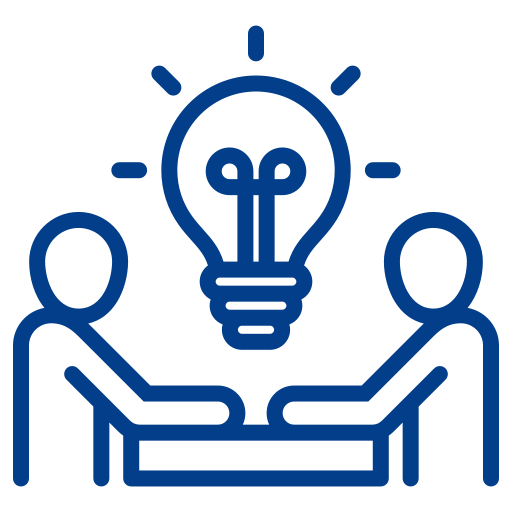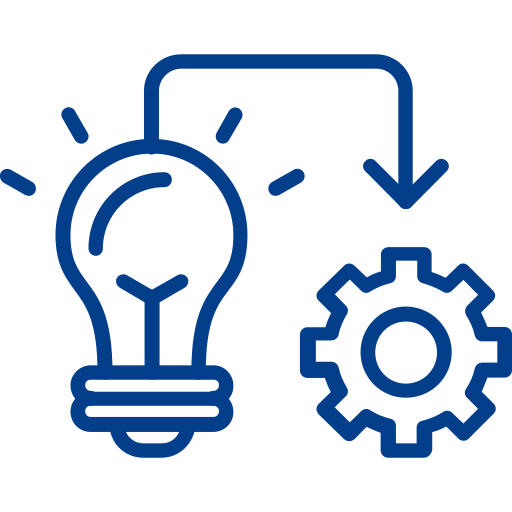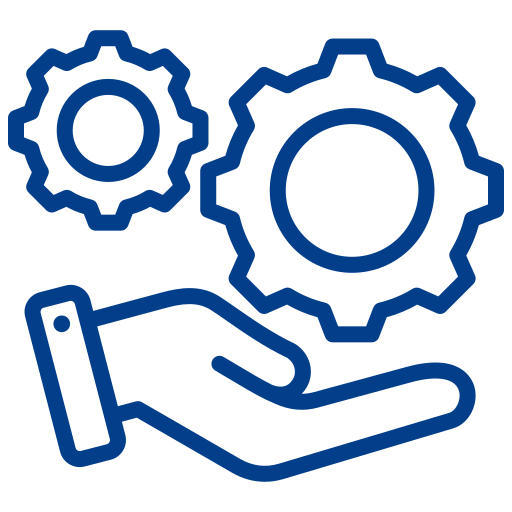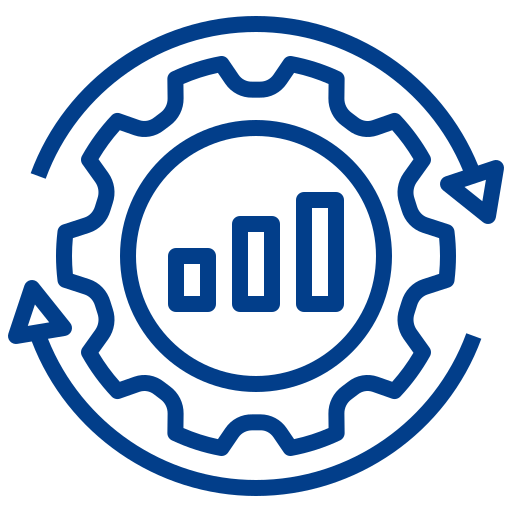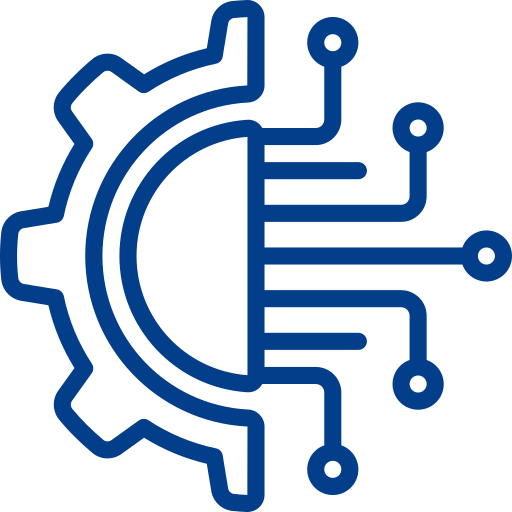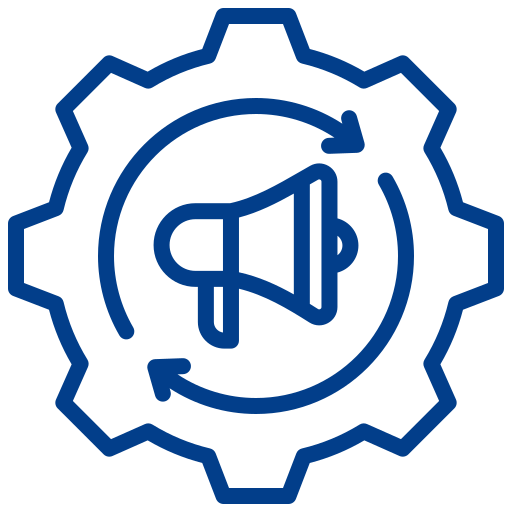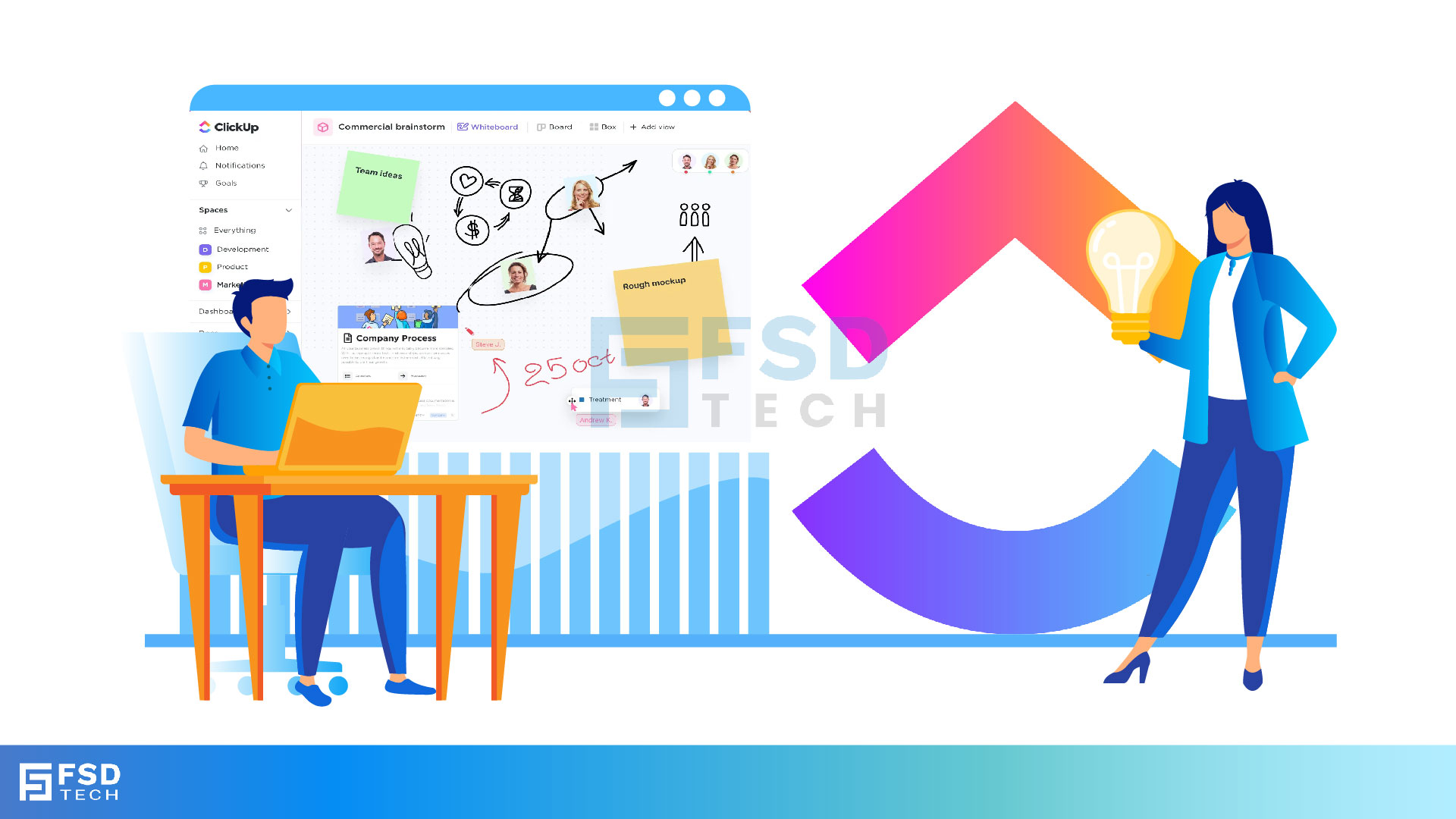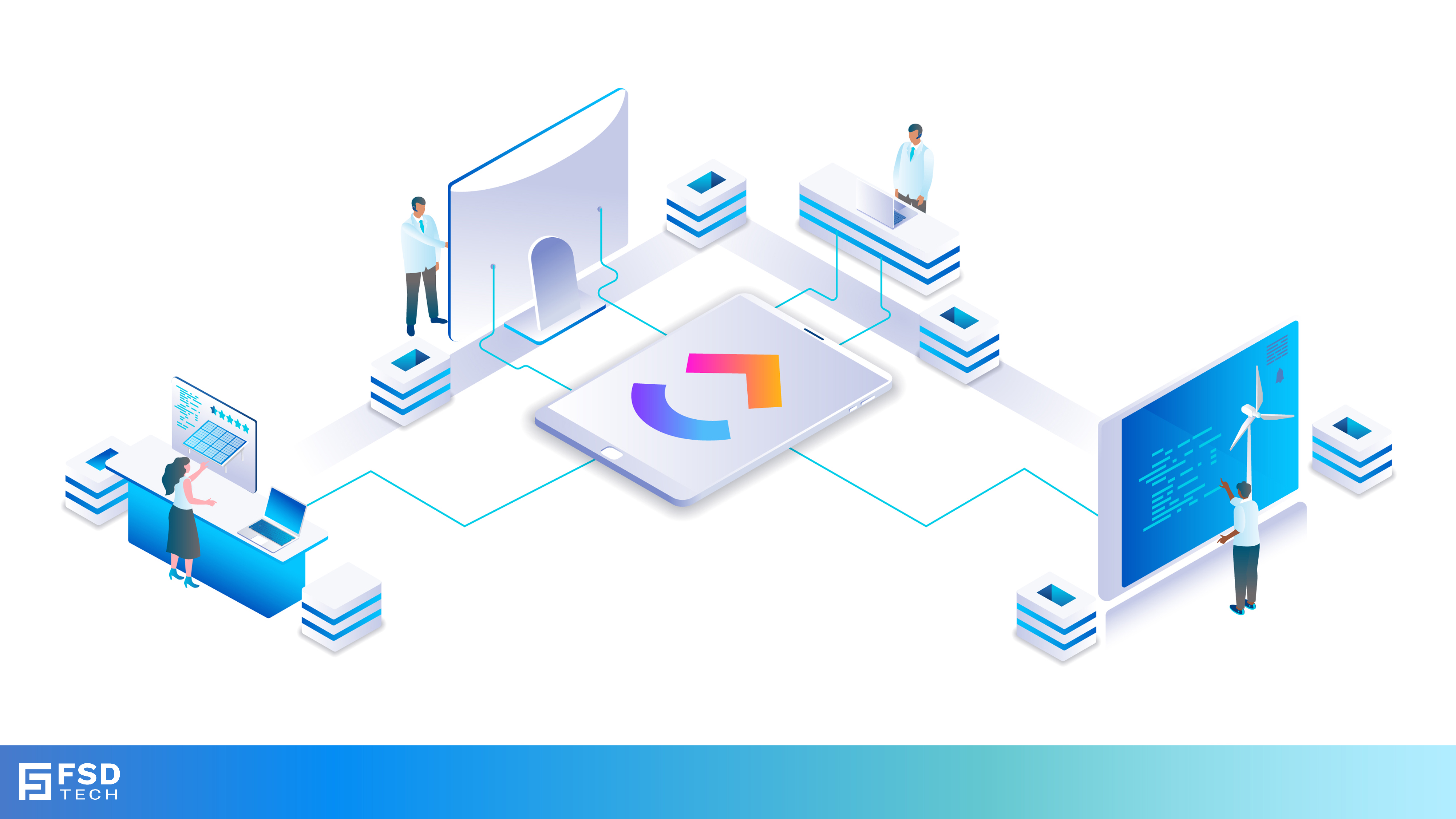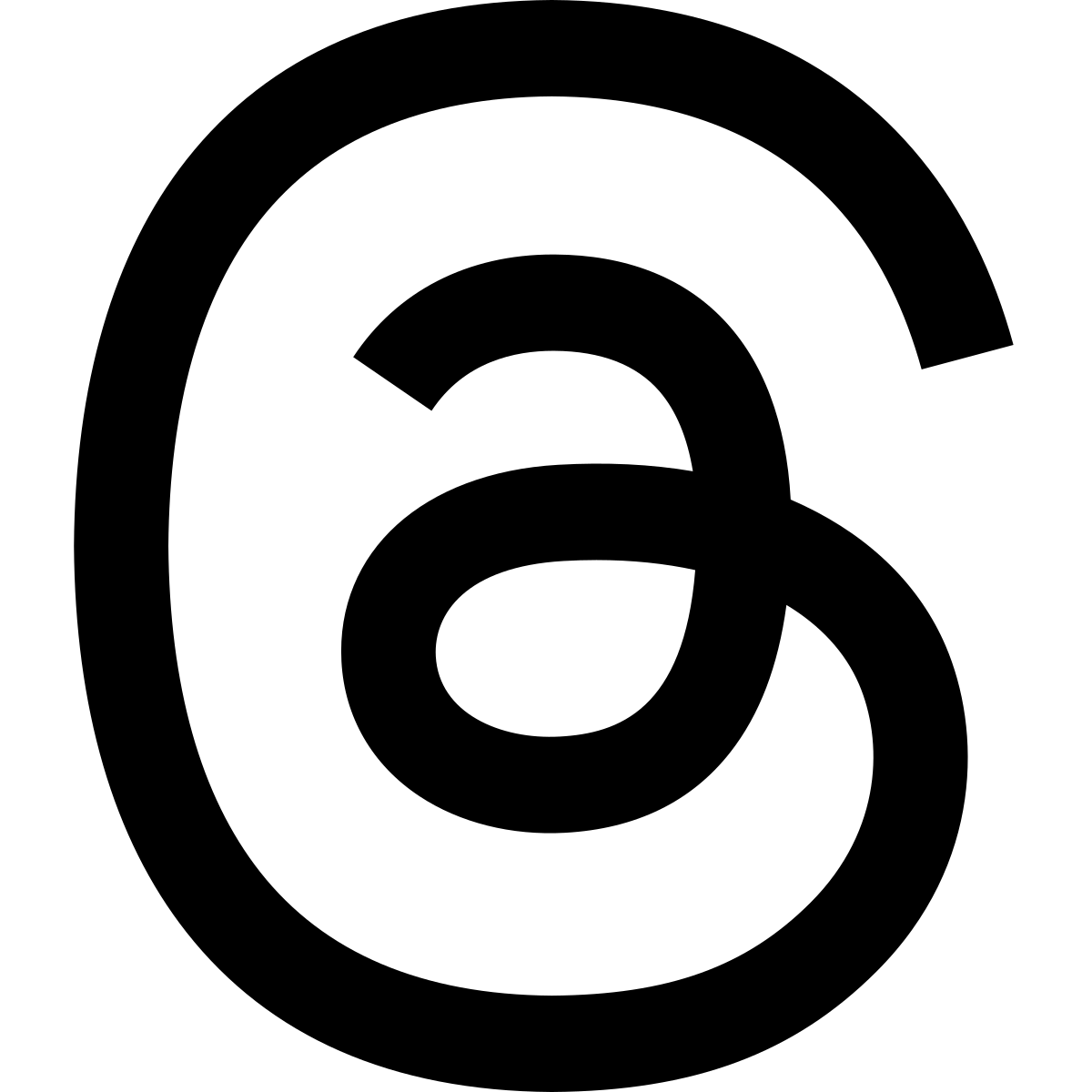ClickUp The World's Only All-in-One Productivity Platform
Replace all your workplace tools with one unified platform. Save at least one day every week.
Why Teams Choose ClickUp?
Boost Productivity, Align Teams and Centralize Work
Unified Workspace
Eliminate tool sprawl. One app to replace them all—tasks, docs, goals, whiteboards, spreadsheets, and more
Time-Saving
Trusted by 10M+ users and 2M+ teams worldwide
Fully Customizable
Adapt ClickUp to your workflow, not the other way around
Enterprise-Ready
Scales from solo users to large enterprises
Future of Work
World's first Converged AI Workspace for humans and intelligent agents
Core Components of ClickUp
ClickUp comprises seven interconnected core components that work together to create a unified productivity ecosystem. Each component addresses a specific aspect of team work, consolidating entire workflows into a single platform.
Hierarchy & Organization System
ClickUp's five-level structure - Workspace, Spaces, Folders, Lists, and Tasks - with Subtasks and Checklists. Everything View provides cross-organizational visibility with filtering and sorting capabilities for any task.
Views & Visualization (15+ Options)
Fifteen-plus customizable views: List, Board, Gantt, Calendar, Timeline, Workload, Table, Map, Mind Map, Activity, Form, Whiteboard, Doc, Embed, Everything. Teams visualize work matching their workflow preferences and project requirements.
Customization Layer (35+ ClickApps & Custom Fields)
Thirty-five ClickApps enable no-code customisation including Custom Fields, Automations, Time Tracking, Sprint Points, and Dependencies. Unlimited custom fields on paid plans; 60 uses on Free plan.
Collaboration & Communication Suite
Whiteboards for brainstorming, collaborative Docs, task comments with @mentions, email integration, integrated Chat, and proofing tools. Real-time co-authoring enables seamless team synchronisation across communication channels.
Dashboards & Reporting Engine
Real-time customizable dashboards with widgets for task lists, charts, time tracking, sprint metrics, and workload displays. Automatic updates and Excel/CSV export support data-driven decision-making.
Automation & Workflow Intelligence
Fifty-plus actions, triggers, and conditions for no-code automation. Hundreds of pre-built templates for tasks, lists, folders, spaces, docs, and dashboards. ClickUp AI assists with summarisation and intelligent prioritisation.
ClickUp’s Supporting Infrastructure
Cross-Platform Access
Native iOS, Android, Windows, Mac, and web apps ensure accessibility anywhere, anytime.
Integration Ecosystem
Slack, Microsoft Teams, Google Drive, GitHub, Zoom, Outlook, HubSpot, Salesforce, API, webhooks support seamless tool consolidation.
Security & Compliance
Enterprise-grade encryption, SOC 2 Type II, GDPR compliance, ISO 27001 protect organizational data at scale.
Learning Resources
ClickUp University, help center, tutorials, webinars, forums, API documentation support adoption and skill development for all users.
Everything You Need to Manage Work All in One Place
Task & Project Management
Organise projects with tasks, subtasks, checklists, and custom priorities. Timeline & Gantt views, milestone tracking, and campaign planning
Document Collaboration
Create and share collaborative documents directly linked to workflows. Real-time editing, comments, and notifications keep teams in sync
Goals & Tracking
Set measurable goals, align priorities, and monitor real-time progress with custom dashboards and KPI tracking
Whiteboards & Visualization
Map ideas visually and collaborate live with teams using real-time digital whiteboards
Automation
Eliminate repetitive work with powerful no-code automation (rules, triggers, conditions & ClickUp AI)
Communication & Chat
Integrated chat and centralised workspaces reduce context switching
Mobile & Desktop Access
Work anywhere with mobile, desktop, and web apps built for speed and flexibility
Reporting & Insights
Track performance and make data-driven decisions with real-time dashboards and analytics.
ClickUp AI - The Future of Intelligent Work
Converged AI Workspace that brings together all work apps, data, and workflows. ClickUp's AI helps with:
Generating task summaries and updates
Auto-scheduling and task prioritization
Document creation and refinement
Meeting notes and action item extraction
ClickUp Use Cases
Flexible Solutions for Every Team
Project Management
Task Planning
Timeline & Gantt Views
Milestone Tracking
Team Workflows
Marketing Teams
Campaign Planning
Goal Tracking
Content Calendars
Asset Approvals
Product & Engineering
Agile Sprints
Backlog Management
Bug Tracking
Feature Requests
Remote Collaboration
Real-Time Docs
Integrated Chat
Centralized Workspaces
Mobile Access
How FSD-Tech Implements ClickUp?
Phased Deployment, Agile Methods and Scalable Workspaces
Assessment
We analyze your current workflows, team structures, and existing tools to identify gaps and align goals
Configuration
Customized workspaces, task hierarchies, views, and permissions tailored to your departments
Pilot Testing
Test deployment with selected departments to validate setup and gather feedback
Training & Support
Hands-on training for key users, admins, and department heads with comprehensive SOPs and guides
Scale & Optimize
Replicate and optimize workspaces across all teams for unified visibility and collaboration
Ongoing Support
Continued support via SLAs, change management, and continuous platform refinement
Secure your Innovations Today
Boost Team Productivity Today
STILL NOT SURE?
Frequently Asked Questions
Is ClickUp free to use?
Yes, ClickUp offers a Free Forever plan with a wide range of features suitable for individuals and small teams to start managing their projects at no cost.
Is ClickUp suitable for Small Teams?
You can log in to ClickUp using your email and password or sign in with Google Single Sign-On (SSO) on the web app login screen.
What platforms is ClickUp available on?
ClickUp is available as a web app, desktop app (Windows and Mac), and mobile app, providing flexibility to work anywhere.
What is ClickUp AI?
ClickUp AI is an integrated AI feature that helps generate FAQs, write updates, summarize threads, and assist with task management to boost productivity.
Can ClickUp be used for project management?
Yes, ClickUp is designed as a project management tool that offers features like task management, Gantt charts, goals tracking, collaborative docs, and more.
How does ClickUp compare to Monday.com?
Both are project management platforms, but ClickUp offers a more customizable workflow, extensive automation, and a free plan, making it favored for detailed task management.
What integrations does ClickUp support?
ClickUp integrates with popular tools such as Slack, Google Drive, GitHub, Zoom, Outlook, and many others to streamline workflows.
Does ClickUp offer templates?
Yes, ClickUp provides a variety of customizable templates for projects, tasks, workflows, and more to help teams get started quickly.
Can ClickUp track time?
Yes, ClickUp has a built-in time tracker that allows users to log and manage time spent on tasks efficiently.
How secure is ClickUp?
ClickUp offers enterprise-grade security including data encryption, access controls, compliance with global standards, and privacy protection for AI features.
What is ClickUp University?
ClickUp University provides online courses, webinars, tutorials, and certification to help users learn how to maximize the platform’s features.
What is ClickUp's API?
ClickUp API allows developers to integrate and automate ClickUp’s functionalities with external tools and custom applications.
Where can I get support for ClickUp?
You can access ClickUp's Help Center, Support Portal, and community forums for assistance, FAQs, and troubleshooting.